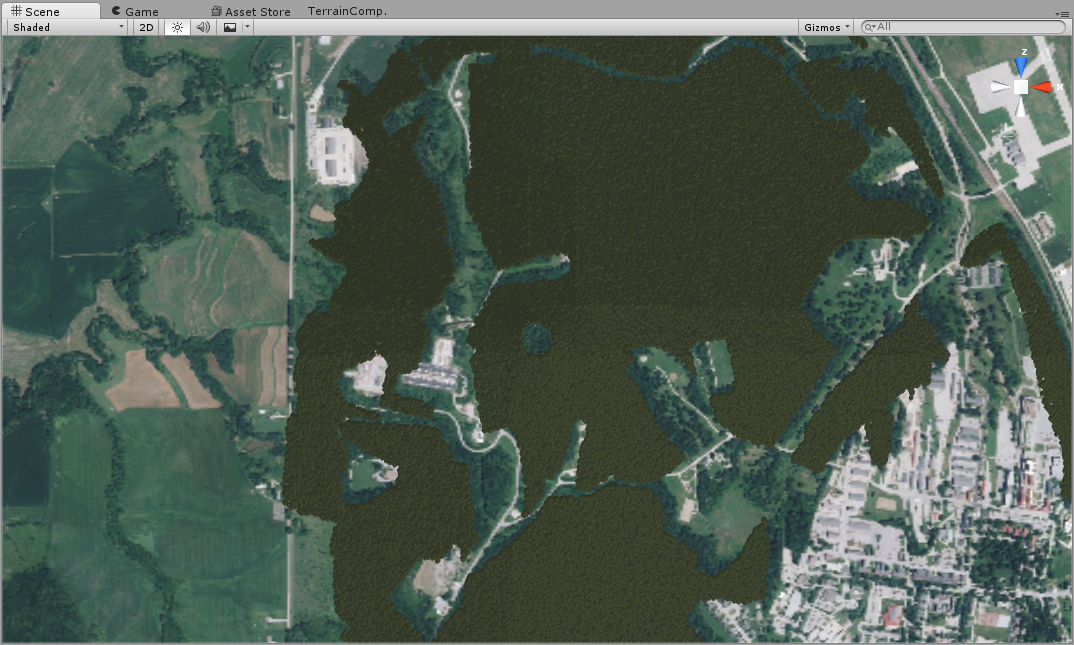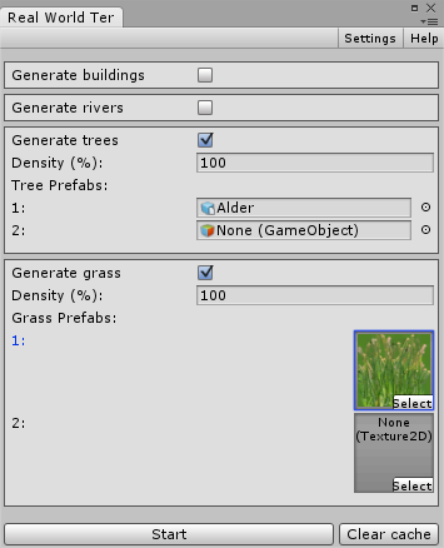Topic: Having trouble with Trees and Grass
I have checked the boxes to Generate Trees and Generate Grass, and added some prefabs. However, no grass or trees are generated. What might I be doing wrong? How does RWT determine where trees and grass are supposed to go?