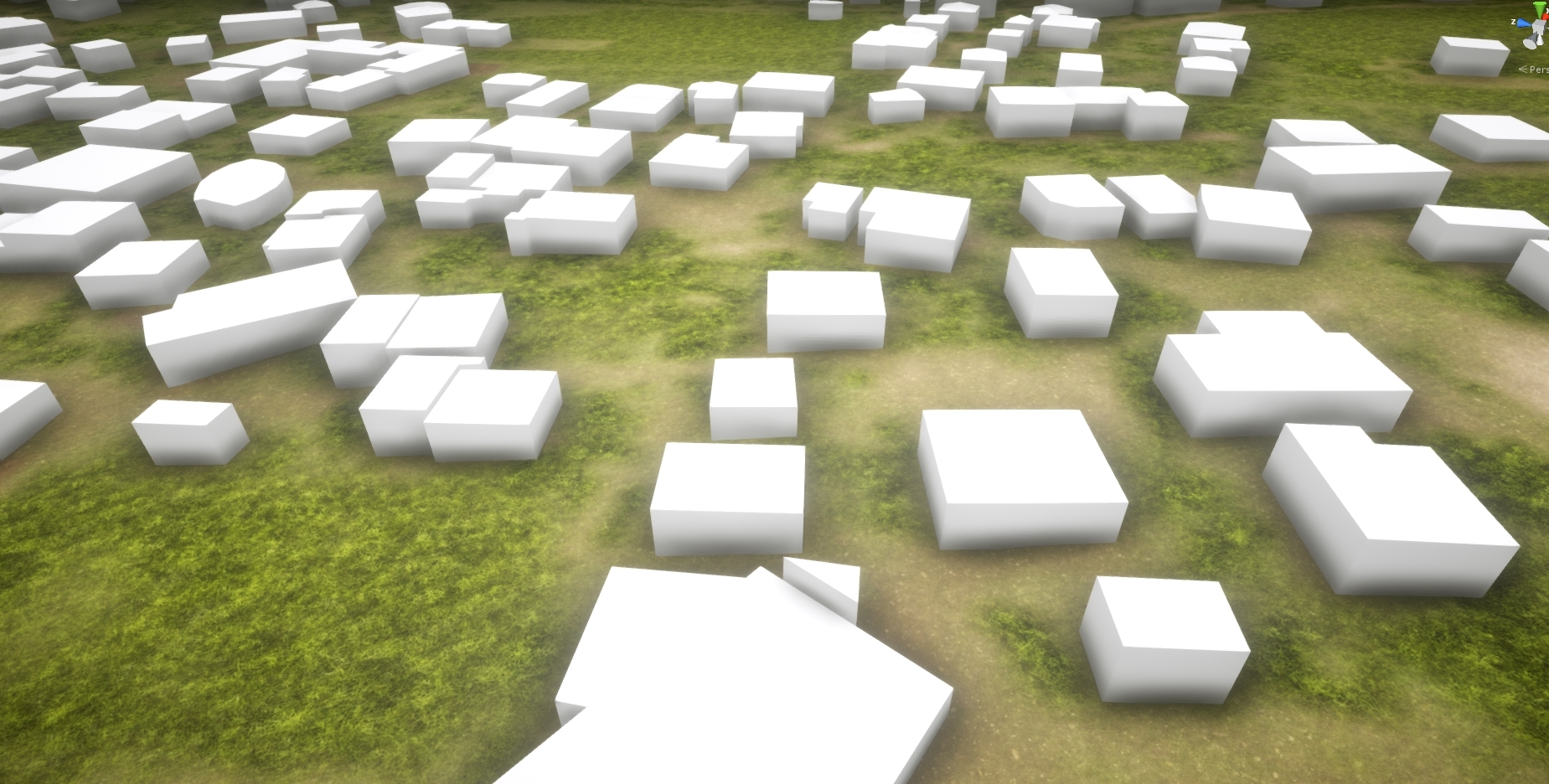Re: Some Problems
also when you add the prefab placement you can make that the not overlay each other ?
No. Look at the screenshot:
This is the center of Moscow.
You see two buildings inside a large building that I cannot bypass when the instantiating of the prefabs.
This is not a rare case. This is a common case for cities.and a road clipping / etc check that they are not in road like at buildr2 atm.
No. I can not make the road clipping.
But I think it will rarely be a problem.when you think you will integrate it and other we talked ?
Instantiating the prefabs, most likely on next week.
Integration with R.A.M. and other long works, in 2-3 months.
Ok great
Also with multiple Prefabs etc.
The Road Clipping in houses often a problem at BuildR2
That you send from moscow is not often at Country Side but that not works then or it need automatic use the right prefab that works when so near or in each other.
How your moscow work with Prafabs Looks then very bad when houses in each other .
And the Easyroads 3D type selected you said you will add to RWT ?
Regards